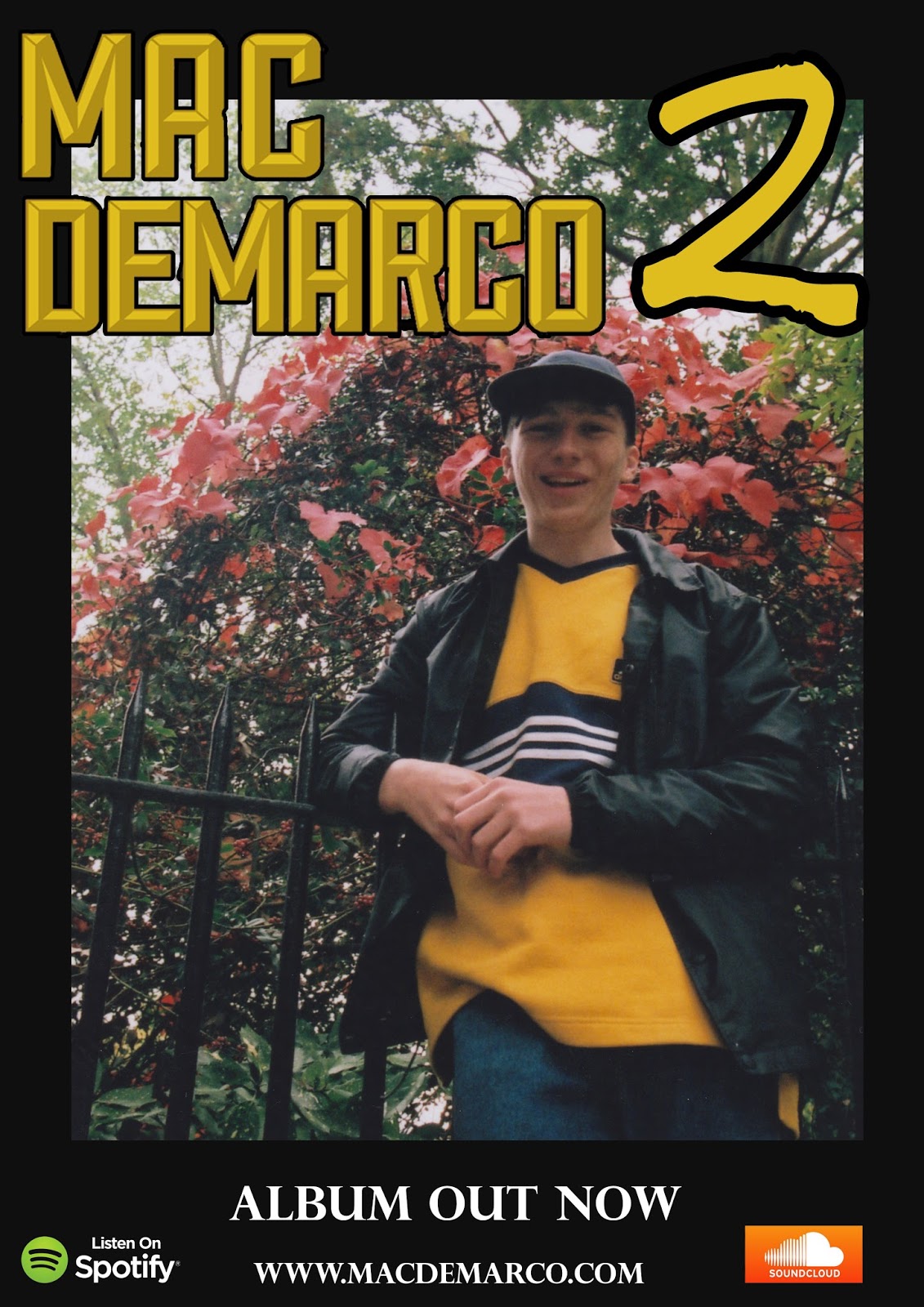Music Video
4 Panel Digipak
Full Page Advertisement
Evaluation Question 1
In the book ‘dancing in the distraction factory’ (1992)
Goodwin identifies a variety of codes that can be applied to music videos to
give them genre defining qualities and characteristics. He states that there is
often a significant relationship between the visuals and the lyrics. ‘Freaking
out the neighbourhood’ by our artist Mac Demarco is a song that fits into the
indie rock genre. Our research shows that indie rock music videos are often
illustrative in terms of the meanings presented by the lyrics and the visuals. This
was evident in Kurt Vile’s ‘pretty
pimpin’, where the subliminal message of the piece is having problem with his
identity, this is anchored through the visuals with there being multiple
versions of him in the shots.
After analysing the lyrics of our song, the theme of the
song is from a nostalgic view point of getting ‘carried away’ behaving in a
childish and humourous manner. We decided to put an ironic twist on this by
filming in a very affluent part of London, hence ‘freaking out the
neighbourhood’.
Goodwin also states that music videos contains conventions
and codes depending on the genre that they fall into through secondary
research, I concluded that many artists from the indie rock genre use their
music videos as a way of conveying, developing and confirming their
metanarrative. This generally involves features such as prevalence of the
artist in the video as well as performance close ups and meat shots of the
artist. These are conventions that we creatively applied to our video. We also
used this to construct para social intimacy and give a present feel for the audience.
Our promotional campaign is also relatively conventional in
the way that it is structured. Both products individually and the campaign as a
whole. Several typical conventions of a music video can be identified within
ours. For example, there is a short intro before the music begins, introducing
the artis in an obvious way. It is conventional for this part of the video to
include iconographyof the artist, another way feature that Goodwin discusses. in
this case iconography is mainly to do with his costume. The bright yellow
costume is seen as a signifier of his metanarrative and anchors his ‘retro’
look. The falling out the car shot is one replicated in the European vegas
video previously researched.
Throughout the video, the form is conventional. There is a
combination of performance and meat shots portrayed in a voyeuristic way. In our
video there is only one character which breaks conventions with the indie rock
genre. In terms of form, these meat shots are very effective in creating the
image of the artist as authentic.
Evaluation Question 2
Evaluation Question 3
Evaluation Question 4
We used blogger.com as a collaborative e-profile in our group throughout the planning, construction and evaluation. for example using different mediums in the form of a blog to tie all media together. We have used video, google slides and typed documents with images to create a cohesive profile, giving it more depth and developing our skills in presentation and layout within an internet basis. Both of us within the blog worked together and used technology where we could both edit one piece at the same time, for example google slides where we could both work on one presentation at the same time, to be more time efficient and meet the deadlines set. Images were also very important on the blog as the visuals are a crucial aid to text as on a blog, so inserting images in appropriate places was crucial for making our planning and construction clear and fluent, for example in our lesson logs where we had to insert images of our editing process along with tools and detailed descriptions of how we did it.
Using SurveyMonkey.com to carry out audience research was very useful as we gathered important information about peoples opinions to do with our song and our artist, which enabled us to make creative decisions and use the audience research to justify our decisions whether we chose to do what the audience told us to do or make it slightly unconventional and go in the other direction creatively, this aspect of the planning really helped us with construction of our piece as the survey monkey enabled us to gather information in the form of pie charts and other forms of quantitative data which we could compare and contrast the answers of the closed questions to to make justified decisions. For example we asked a question if the audience knew who our artist was and if they didn’t then we could go against what they said in some of the other questions in order to make it suitable or our genre and our artists metanarrative.
This is an example of web 2.0 because we used the internet with survey monkey to interconnect with our audience through a questionnaire, also sharing it on Facebook gave us access to a pluralistic media landscape where a variety of people could answer our survey, giving us a more accurate representation for our questions, which in turn enabled us to learn about the psychographics of our target audience.
To create our animatic we used DaVinci Resolve, we did this by drawing stills of the shots we wished to take and the movement that we wanted to use in the shots, this gave us a clear visualisation of what shots we needed to take in what frames. We simply cut the clips to the right size and used the razor tool to cut down the clip and cut it to the beat by using this process. Using this program let us get used to this program as we hadn't used it before, and also allowed us to plan our shoot thoroughly and in enough depth to film properly, after our location reccie we had a very good idea of the shots we were going to take using what movement and frame size.
During the shoot we used a cannon 600d, on the 600d we could change the frame rate and make it , along with a glide cam, a chest mount and a track slider. We had appropriate equipment to create smooth shots that we can put into slow motion and it would still be effective. This is because in slow motion any unsteady camera work would be accentuated. the use of the track slider gave us some camera movement which gives an extra dynamic to the frame.
1)The shots using the slider were very effective, because we were able to get more dynamic shots throughout. In our research we found that in music videos movement of camera was crucial and in the pretty pimping video by Kurt Vile some of the tracking shots we wanted to emulate that had a slight pan whilst tracking which means instead of simply moving parallel to the focus of the shots we could move in more of a ‘U’ shape. These shots came out very nicely on the canon, we were pleased with these shots as they came out looking like authentic shots that would be useable in a professional production.
2)The chest mount was a very easy way of taking shots on the move without having to balance the glide cam, these shots were very useful as on an HD camera any shaking of the camera makes it look unprofessional especially when in slow motion. we were very proud of these shots as we could take the same shot from numerous angles quickly without having to fiddle with the weight distribution of the glide cam, meaning we could exhibit pans along with a ghosting walking technique which again, added extra smoothness to the shots.
3)changing the frame rate to 60fps at a slightly lower resolution picks up better on slow motion was very useful as it meant it would look more crisp in slow motion. This was very useful because as we were using an HD we were able to lose a small bit of resolution per frame, in order to have more frames taken. This was especially important for where the camera or the character where moving excessively, for example in the following shots, as both subjects were moving the extra frames, made the movement smoother.
The challenges we had to overcome included pedestrians, as during our research into conventions, unless the public where a part of the shots they would not be included. For example, in ’The Noose of Jah City’ by King Krule, the environment they are in is in a public place however pedestrians are not seen, which we attempted to do in order to conform to the conventions of our genre and the form that our video was in. This did mean however, that we had to retake a number of shots, but our research into logistics during the recce meant that we knew that the area wouldn’t be busy during the morning on a week day. We also struggled with how to use the new equipment, as it was our first time using a track slider and glide cam. We overcame this by trying out each piece of equipment doing a range of shots before we went out to film throughout Notting Hill. We did find from using these pieces that the glide cam was difficult to use when needing to film more than the one off shot as the weights needed to be balanced properly.
Another challenge that we faced was as we were using 35mm photos in our printwork, we had to scan them into the computer before editing, which we were apprehensive about as sometimes they scan grainy if the printing of the photos isn’t perfect. We did have to re-scan the photos to put them into our Photoshop file before editing.
Another challenge that we faced was as we were using 35mm photos in our printwork, we had to scan them into the computer before editing, which we were apprehensive about as sometimes they scan grainy if the printing of the photos isn’t perfect. We did have to re-scan the photos to put them into our Photoshop file before editing.
We did the editing for our music video on DaVinci Resolve where we experimented with a number of new techniques. One of these techniques was time manipulation, we set our clips to 50% speed and then from there, depending on whether we felt they should be longer or shorter we adapted it from there. The speed of each individual clip was important in the overall construction to make it fit the forms of a music video, with cutting to the beat. This is a common convention of a music video for the visuals to have a relationship with the sound. Another technique we used was to colour grade certain parts of our footage so they still had smooth transitions between each shot, we did this by darkening certain shots and increasing the contrast so that the yellow of the main characters jumper was always given prevalence, we attempted to do this very subtly so the main character was highlighted in each shot. We did this by colour selection. Selecting yellows in the shot but reducing the effect so it didn’t dull out the other colours too.
Using the scissor tool only we managed to created a smooth piece where narrative fuzz was apparent. using the scissor tool in a more complicated way to follow a montage style, with numerous lines of action was difficult as if it was too random in ordering it wouldn’t make sense, and also we had to position certain shots in line with certain words of the visuals.
We took an unconventional approach to our print work, using an Olympus OM-20 which takes 35mm film in order to create a shot that would not only have a vintage feel which follows the metanarrative of our chosen artist, Mac DeMarco, and the aesthetics on 35mm we feel would be perfect for the form that our print work was planned to follow . This technique does have disadvantages however, as we could not view the photos we had taken until we had developed them. So we took numerous pictures in order to have a range to choose from using different angles and frames. We chose to use the same location for our paintwork so there was a strong correlation between the two. In photoshop during the editing process of our pieces, we used the colour balance in order to highlight the yellow of the sweatshirt that our ‘artist’ is consistently wearing throughout. Selecting the yellow using the colour picker and applying that in colour balance highlighted the yellows. Without lessening the effect of the other colours. Typography was also very important across our pieces. As we could have a relationship between the two. Choosing a font proved difficult. However once choosing one, we had to use the colour range tool to remove this font from the poster that it was originally on. And then change the colour of it by selecting it and reducing the opacity. Before again changing the colour balance to the same as the one we had selected before and then duplicating this layer until it was opaque.
Also the positioning of the pictures and the text was very important to the overall look of the pieces. For example, on the advertisement, using layering and the moving tool to position the text, following the rule of thirds and other conventions of printwork we had found from research into existing printwork, such as hierarchy of text with the most important text in largest and the least, smallest, all using the scale tool.
Research and Planning
Analysis of Video: Mount Kimbie - You Took Your Time (feat. King Krule)Written Analysis: Wu Lyf - Dirt
Digipak Cover Analysis: Noah and the Whale
Synaesthesia pitch
Music Video Ideas
Digipak Initial Design: Good Morning
Analysis of Promo Package : King Krule - A lizard state (6 feet beneath the moon)
Preliminary planning
Moodboard of Indie Rock
Concept Development
Track Choice Treatment
Brighton Preliminary Short
Brighton Preliminary Production Log
Brighton Reccie: Print Ideas
Test Shots with Reccie
Technical Analysis: King Krule - Octopus
Audience Research: Concept development
Pitch
Audience Research: Questionairre Responses
Storyboarding with reflection on pitch
Rough cut feedback
Basic Printwork Ideas
Animatic
Lesson Log
Logistics
Location Reccie: Notting HillPost Production
Lesson Log: Progress updateLesson Log Progress update 2
Lesson Log: Progress update 3
Lesson Log: Printwork update
Lesson Log: Further Printwork ideas
Lesson Log: Progress Update 4
Further Rough cut